Digital Ocean's One-Click Apps vs. Cloudron
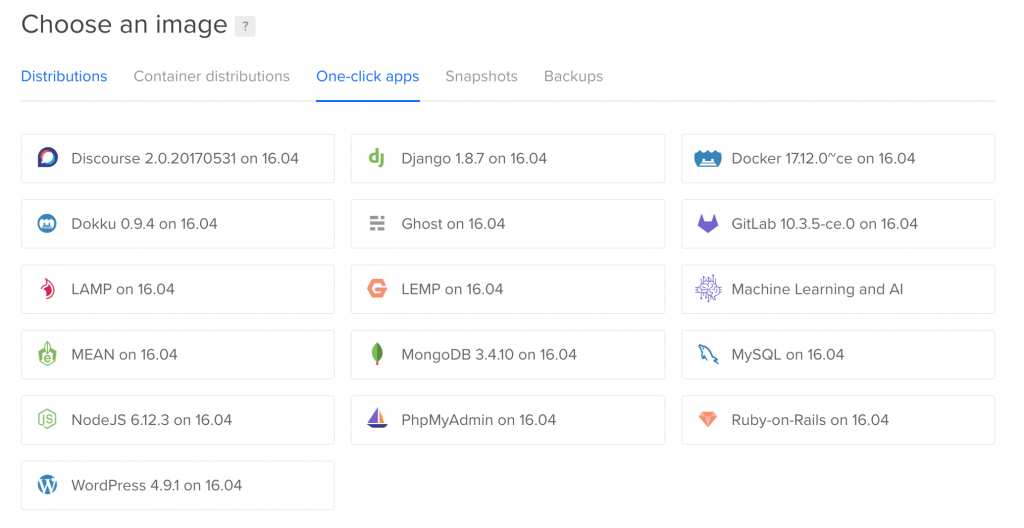
Digital Ocean has been en fuego as of late. They announced a whole bunch of new droplet plans, and the price-point for all of them has gone down. This is very good news for Reclaim Hosting because it gives us some breathing room with our infrastructure costs allowing us to continue to keep costs low. We have been slowly moving most of our infrastructure from Linode and ReliableSite to Digital Ocean, and we could not be happier. They are constantly improving their offerings, and being in a virtual environment where we can increase storage or scale CPU instantaneously makes our life (and our clients') a lot easier.
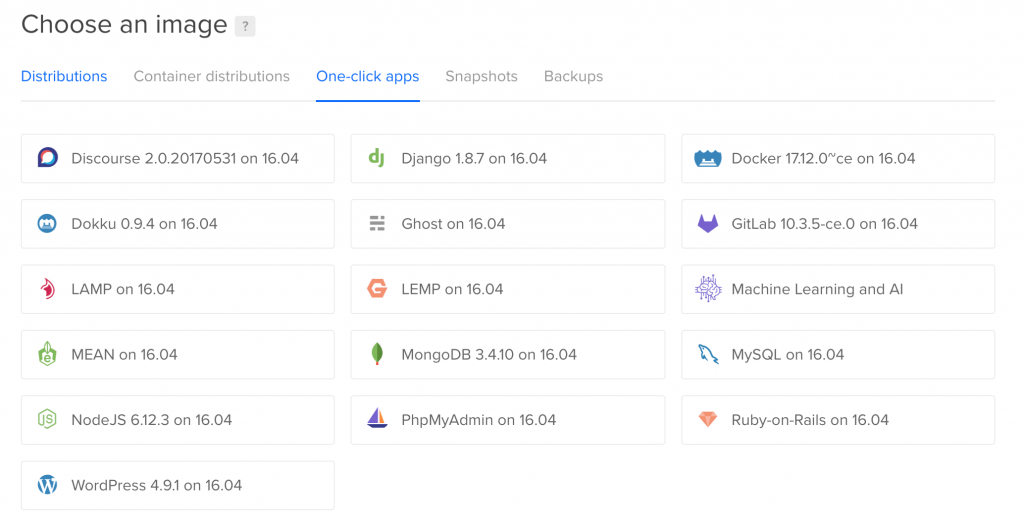
In addition to new plans and pricing, I noticed they were featuring one-click apps as well (though not sure how new this is), and I took a peak to see what they offered. It was interesting to see that some of the application they featured, namely Discourse (the forum software) and Ghost (the blogging app), were apps Reclaim was offering beyond our shared hosting cPanel-based LAMP stack. Given we've been exploring a one-click option with Cloudron (I recently blogged about setting up Ghost using Cloudron) I wanted to compare Digital Ocean's idea of one-click to Cloudron's. Long story short, there is no comparison.
Here is Digital Ocean's command line interface for setting up Ghost:
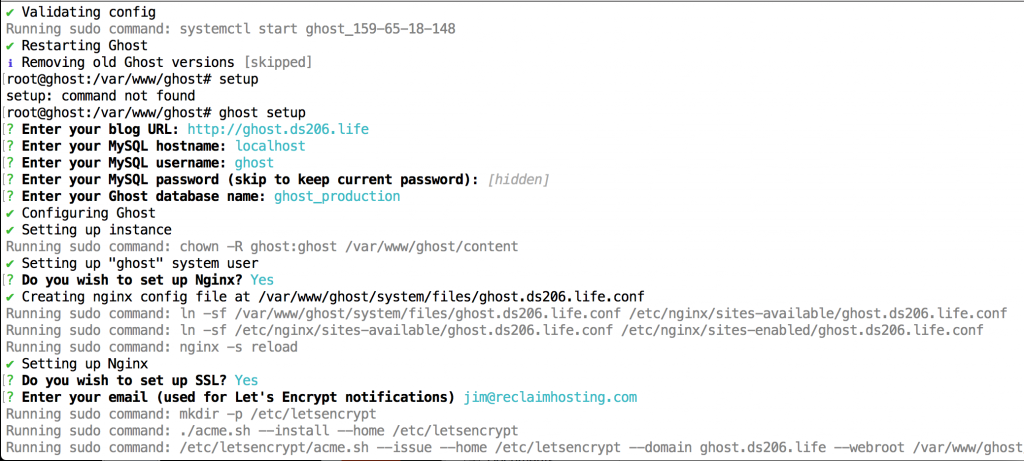
Here is Cloudron's:
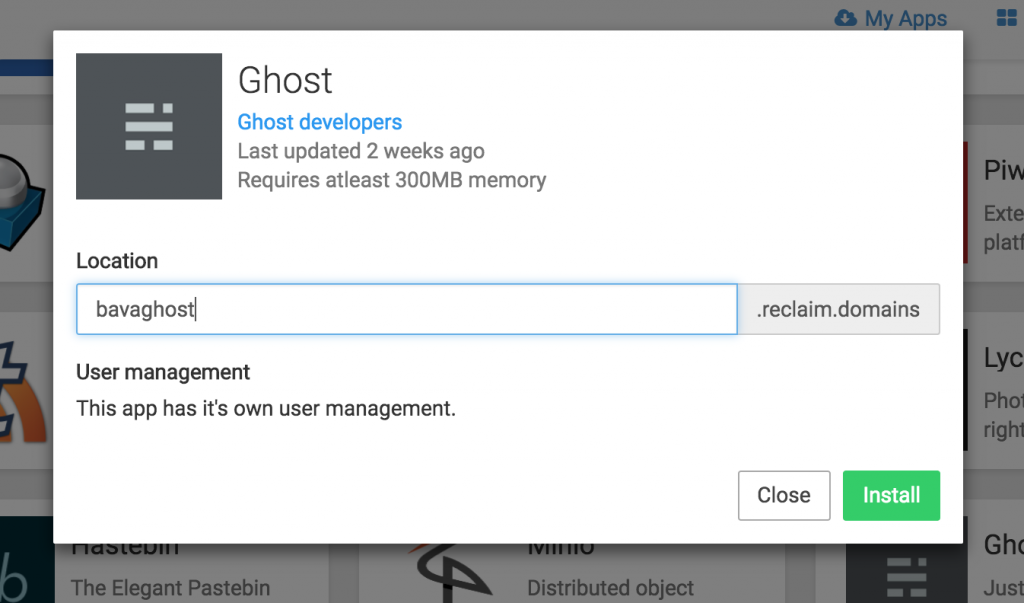
Digital Ocean is amazing at what they do, but their idea of one-click installs still assumes a sysadmin level of knowledge, which, to be fair, makes sense given they are a service designed for sysadmins. When I tried the Ghost app it was, indeed, installed on a droplet in seconds, but the actual configuration to setup required full-blown tutorial for command line editing. In addition to the domain pointing, this was setting up SSL and Nginx, granted that simply meant typing "yes" or "no" and clicking enter, but even when you did that the setup working was not guaranteed.
After following the tutorial to the letter I still got the Nginx 502 bad gateway error, which means I was stuck.

I could have tried to troubleshoot the 502 error, but at this point it was just a test and from my experience it was far from one-click.
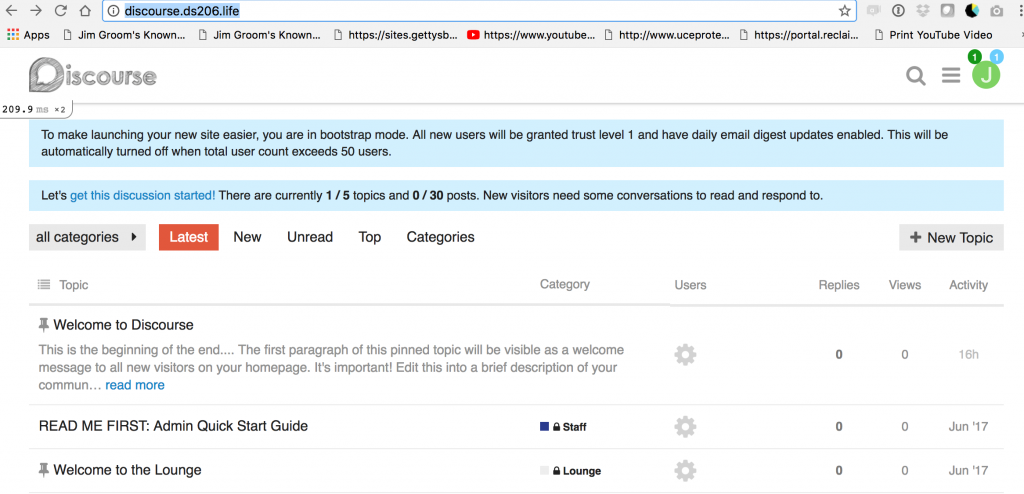
I then tried the Discourse, and this was definitely easier than Ghost. It still required a tutorial, but that was primarily focused on setting up an SMTP account through Mailgun so the application could send email. After that, the setup was simple, but again the one-click setup process on Digital Ocean assumes an understanding of API-driven transactional email services like Mailgun or Sparkpost. Cloudron does not have a Discourse installer, so no real comparison there, but if it could manage the SMTP email setup in the background, I imagine it would be just as simple as their Ghost installer.
I'm glad I explored Digital Ocean's one-click application offerings because it confirms for me the potential power of tools like Cloudron that truly make it simple to install applications. Our community by and large will not be folks with sysadmin level knowledge, so integrating a solution that is truly one-click, avoiding DNS and command line editing, would be essential.
